Did you know that TimeTrak now provides the deactivated date of a deleted user and that user can be re-activated with a simple tick box?
Date deactivated is linked with TimeTrak productivity calculations. Please refer our whitepaper – Productivity Calculations (Click Here) for more details.
As an example: John was a member of a TimeTrak field technicians group. He left the organisation in July. He was not deleted from TimeTrak until August. In this scenario, his time still displayed on productivity calculations for August. Therefore, calculations are incorrect for the group for August with John’s data.
Date Deactivated allows to set John’s last day of work which allows productivity reports to produce correct information for the month of August for field technicians group until John’s user ID is deleted.
Deleted users are visible under Users and Resources of TimeTrak Admin Console.
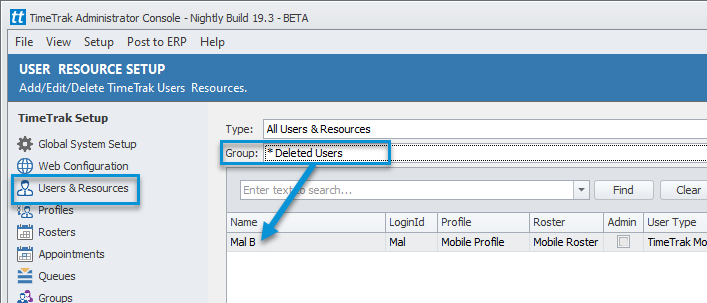
Open the deleted user and select settings to view deactivated/deleted date as per below screen. If you prefer to re-activate the user, select ACTIVE tick box in general settings.
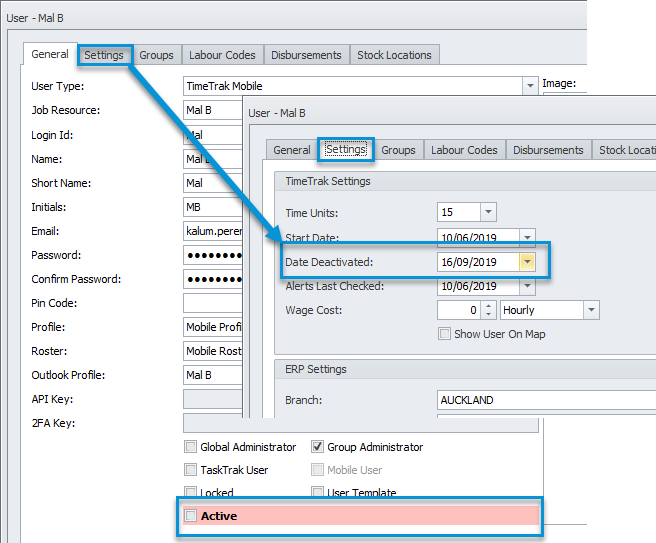
If you have any further questions, please contact the Exosoft team via email: support@timetrak.net.nz or phone NZ: 0800 12 00 99 AU: 1800 60 80 77