Report Parameters:
Group: Select one or multiple group(s)
Users: All users or multi-selection of users from the selected group
Start Date – End Date (Date range of capacity for staff and jobs based on job due date and jobs that meet below job filters)
Job Status: Select One or multiple job statuses.
Job Type: Select One or multiple job types.
Job Category: Select one or multiple job categories.
This report provides an overview of available staff hours as well as work remaining on jobs based on the jobs quoted hours in order to review capacity and if the work can be achieved on time.
This first section of the report provides an overview of staff’s available capacity based on their roster’s Daily Minimum (working hours) less hours already recorded, hours already scheduled (appointments) as well as leave recorded for the selected date range.
The second section of the report provides a list of jobs that meet the job parameters (status, type and category) that have a due date within the date range specified.
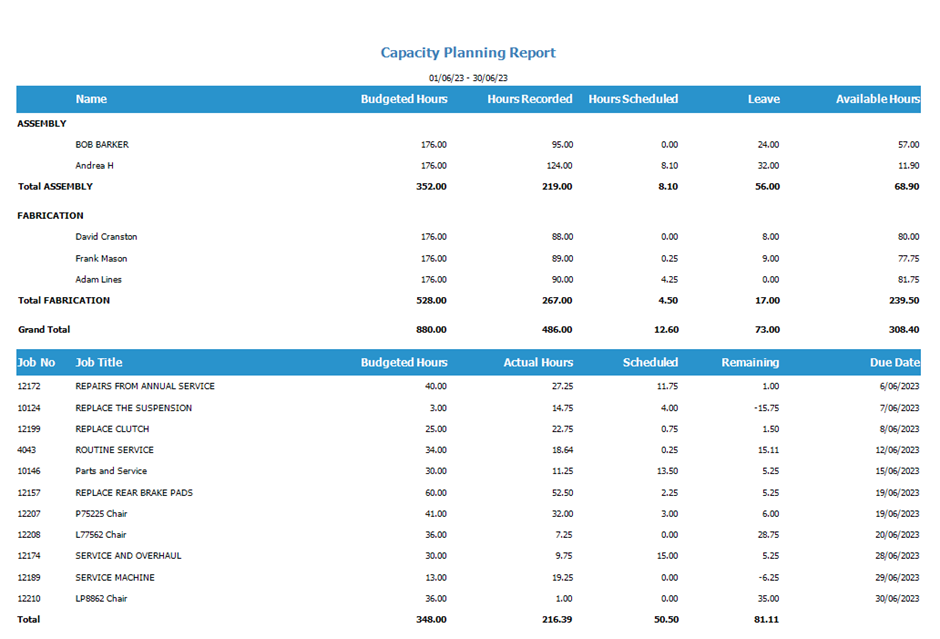
This report is not enabled by default but is available to be imported as per below:
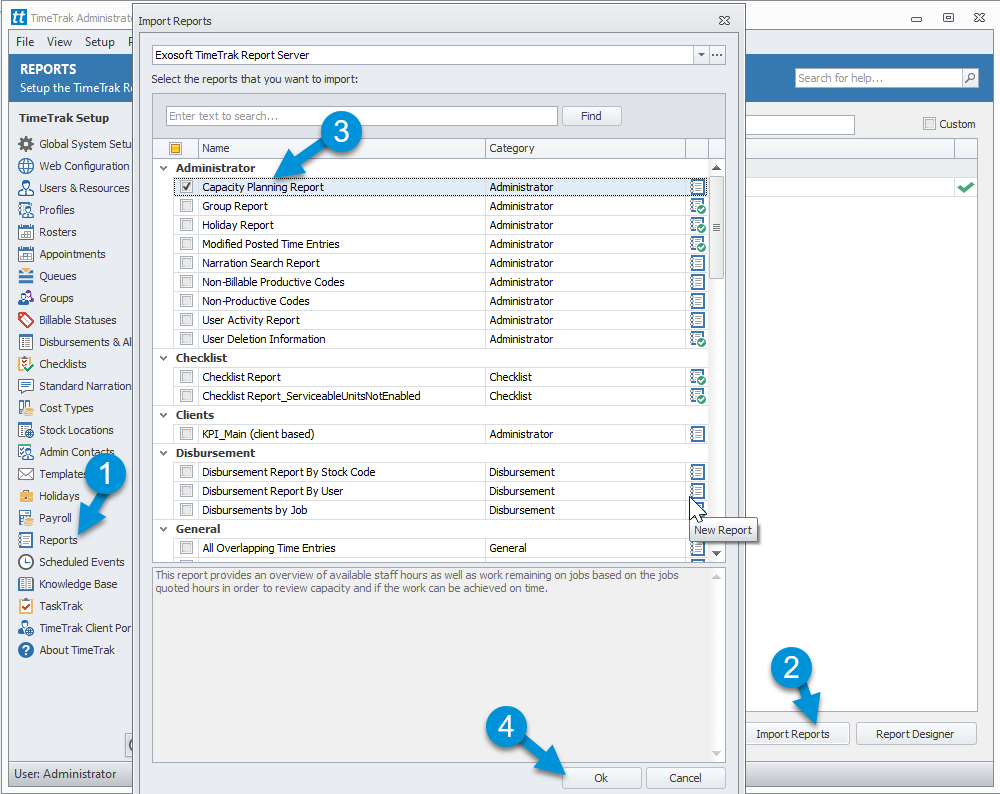
This report has been designed in the inbuilt TimeTrak Report Designer (not built into the website), meaning once the report parameters have been submitted, there is the ability to print the report as well as export the report to another file type including an excel spreadsheet
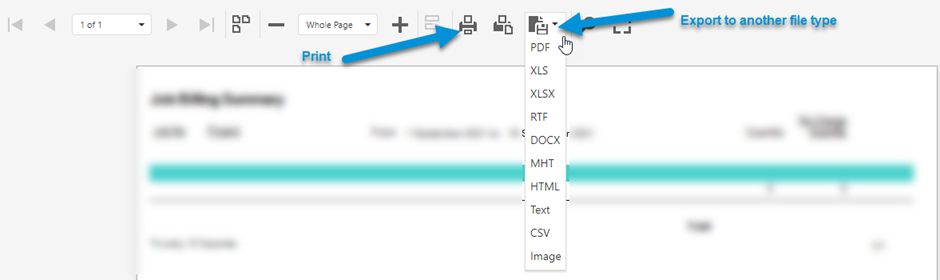
Reports designed in the inbuilt TimeTrak report designer can be customised to meet your requirements – you can discuss this with the TimeTrak support team: support@timetrak.benandhayley.nz
These reports can also be set up as scheduled events and emailed to specified email addresses on a scheduled basis as per below:
View Sample Report Here