In versions of TimeTrak prior to 19.2, the only servicebale unit date that was available on the main form was the created date.
All other dates that needed to be reviewed needed to be added as “custom fields” and were only visiable via an extra tab in Professional.
In TimeTrak 19.2, all standard serviceable unit date fields have been added to the main form as per below:
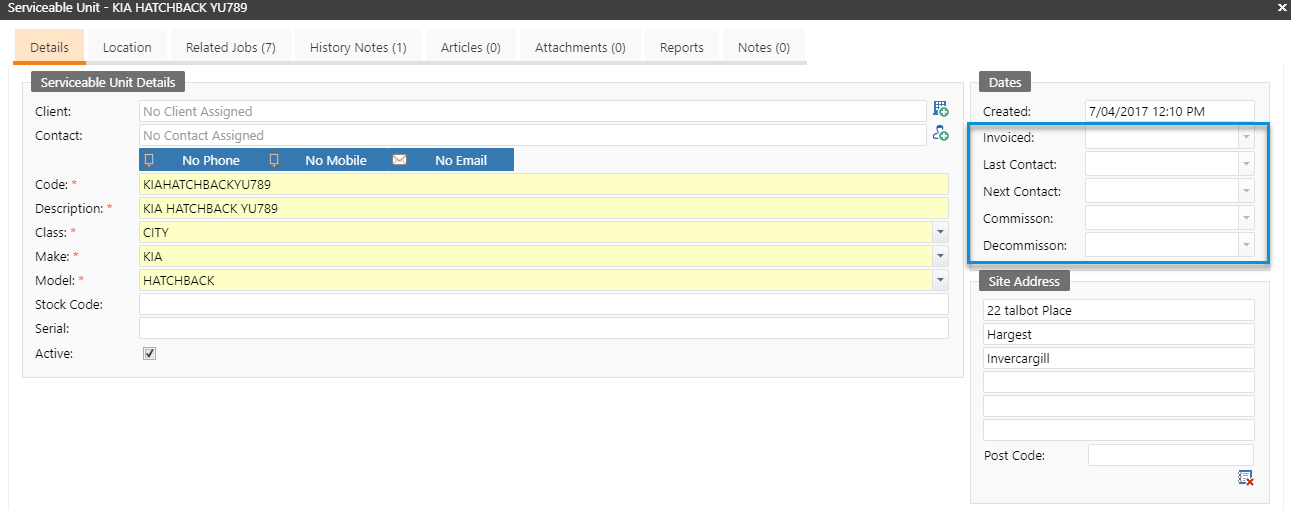
What fields are visible for serviceable units can now also be defined at a profile level in form layout as per below:
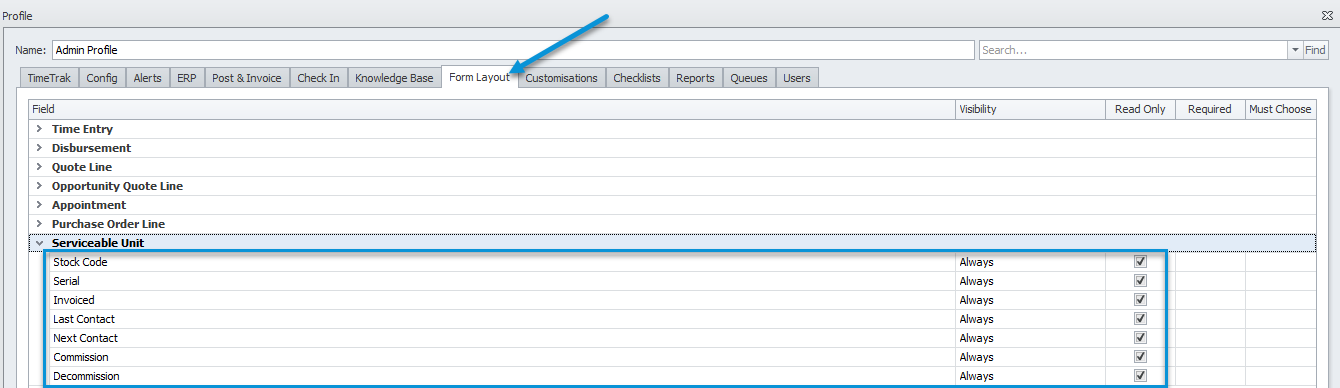
This provides the ability to make certain fields which may be critical to your business “read only” for certain users.
It also allows customers to hide certain fields that are not applicable to the way they use serviceable units.
I.e: Stockcode and Serial for clients who do not relate their serviceable units to items sold via Exo.