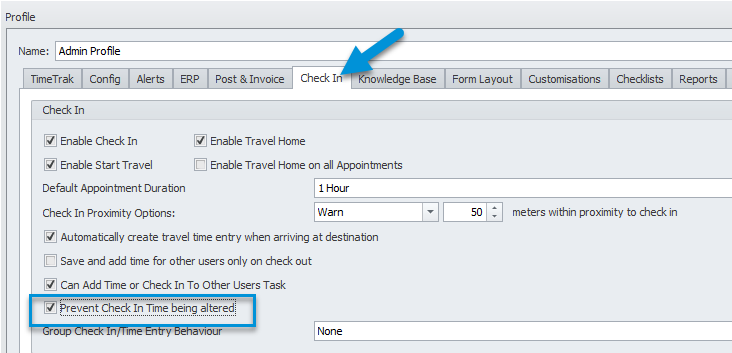The default input for TimeTrak Mobile Appointment/ Time Entry is:
- Appointment/ Time Entry Duration Input: Hours
- Appointment/ Time Entry Duration Input Control: Slider
- Maximum Appointment/ Time Entry Slider Duration: 10
This is specified against a Users Profile as per below:
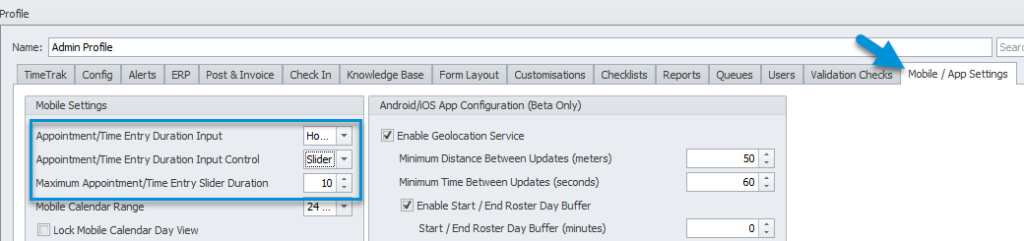
Which flows through to Mobile as per below:
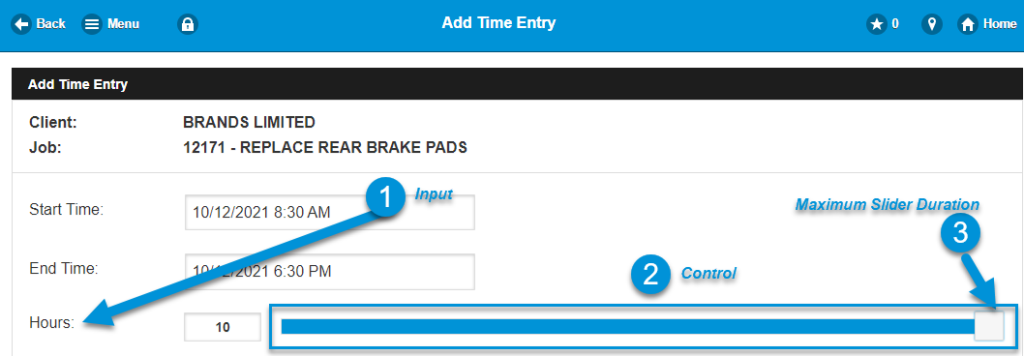
In industries where often a work day is longer than 10 hours, (Maximum Appointment/ Time Entry Slider Duration) is updated as per below IE: 12 hours
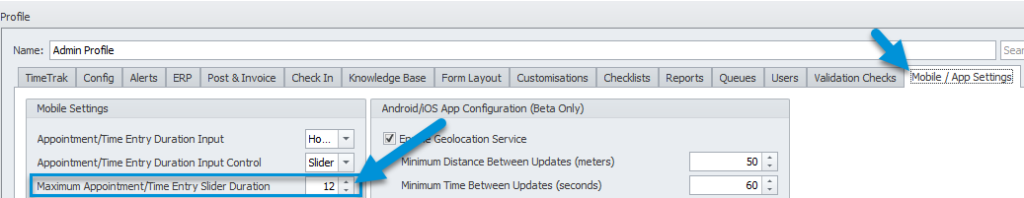
Which allows the slider to record upto 12 hours at a time without the need to manually input 12 into the hours field.
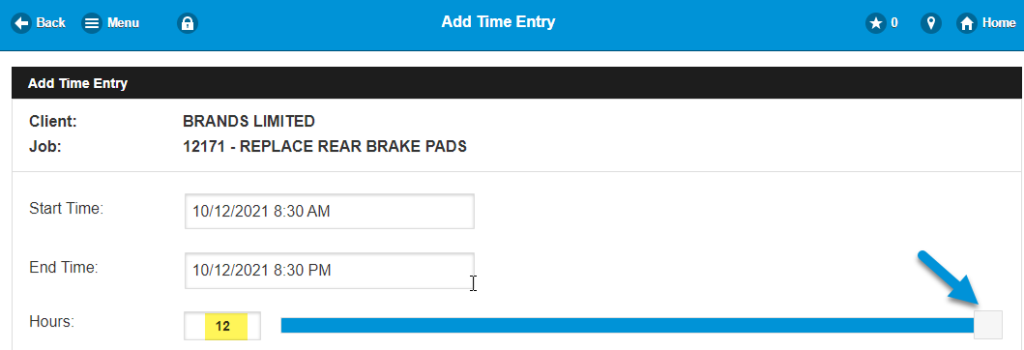
Some clients prefer buttons instead of a slider control.
When (Appointment/ Time Entry Duation Input Control) is set to buttons the control is replaced with buttons as per below:
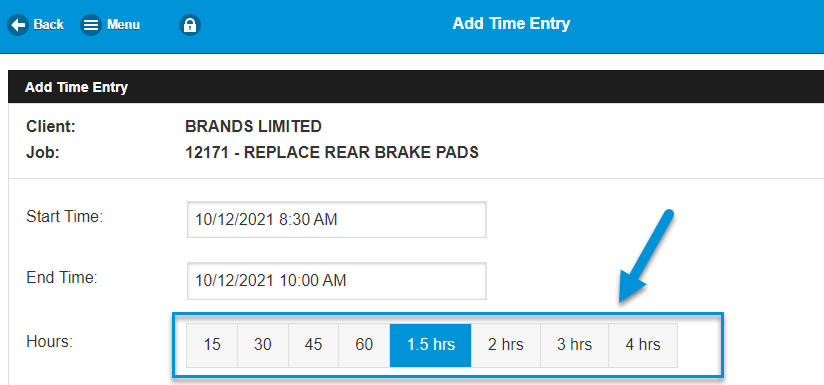
If neither slider or buttons are of any use the (Appointment/ Time Entry Duation Input Control) can be set to none meaning the only way the user can update the duration is by updating the start/ end time.
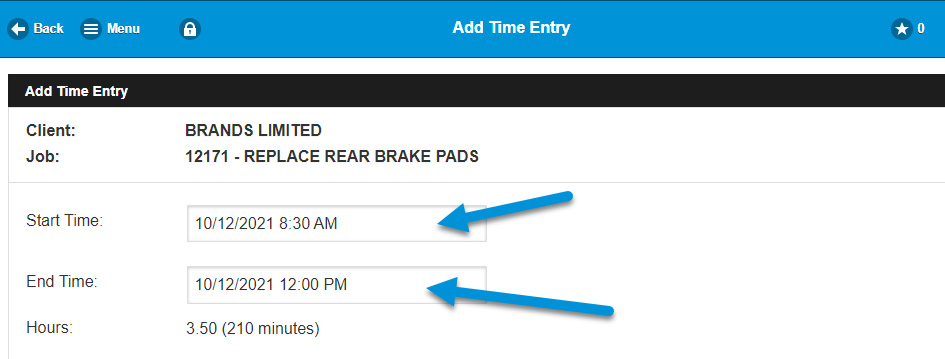
It is important to note that regardless of what you have set in these settings, if the users profile has Prevent Check In Time being altered as per below and the Time Entry came from a Check-in the User will be unable to adjust the time duration from the check in.