Did you know in TimeTrak there is now the added ability to search queues in Professional?
Whilst queue data has always been able to be searched in TimeTrak Mobile as per below;
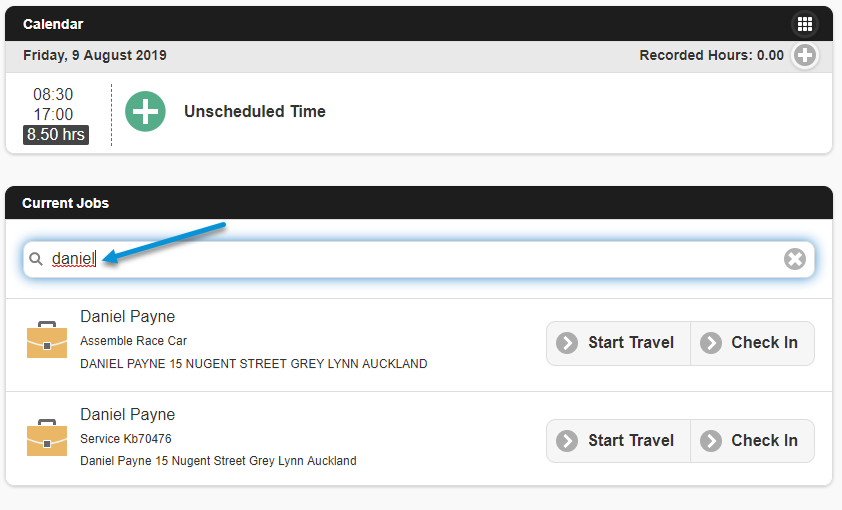
The ability to seach queues in Professional is only avalaible from version 19.2.4
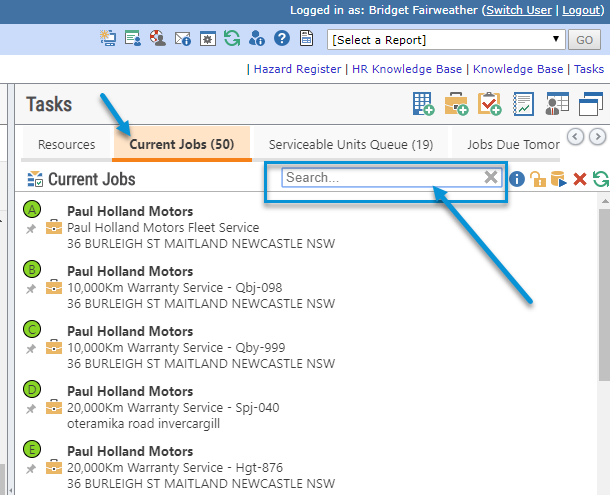
The data that is available to be searched against a queue is dependant on the data displayed against each queue item.
For example, if you have job site address displayed against the queue item in your profile then you will be able to search using the address and have the items that meet that criteria display, as per below example:
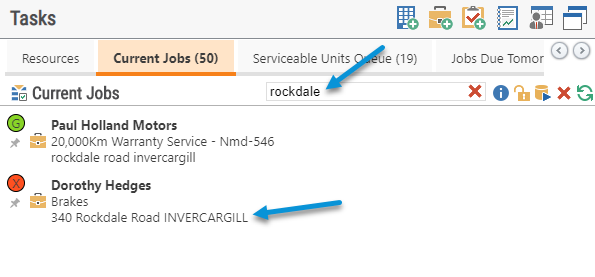
This is a great feature for users who need to review items that meet a certain criteria in a queue.
If you have any further questions, please contact the TimeTrak team via email: support@timetrak.benandhayley.nz or phone NZ: 0800 12 00 99 AU: 1800 60 80 77