TimeTrak introduced the ability to view task attachments against a Job in an earlier version.
This has now been enhanced so that users can also view the job attachments against the Task which saves time for the user.
If Attachments have been added to a Job:
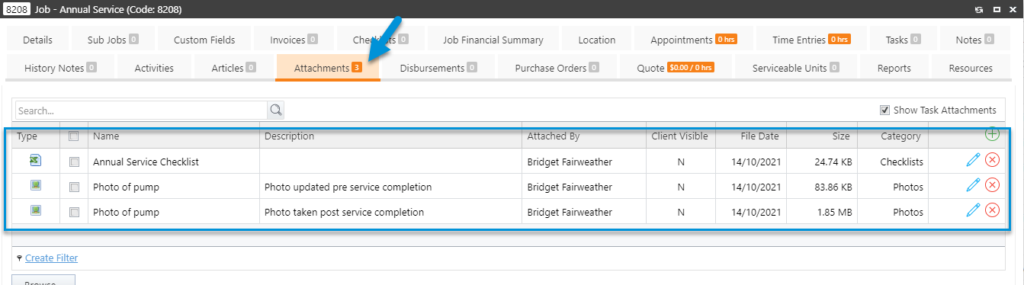
These can now be viewed against any associated Task/s for that Job directly from the Task by selecting ‘Show Job Attachments’ from the Attachments Tab when the ‘Show Job Attachments’ is enabled:
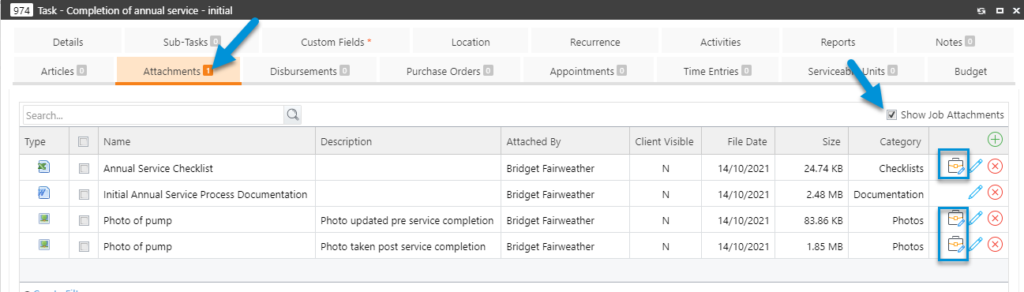
The Job-related Attachments display the ‘job icon’.
If the user does not want to have these display, simply deactivate by clicking on the tick box against ‘Show Job Attachments’:
This tick box will cache to the user’s browser meaning once enabled it will be remembered.
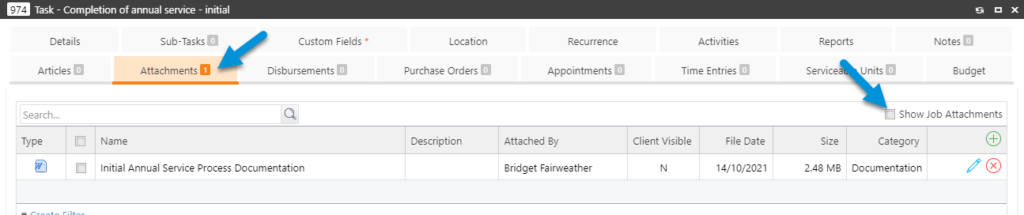
Note: The tally for Task Attachments only includes actual Task Attachments and not Job Attachments.