Report Parameters:
- Group: All groups or select multiple group(s)
- Users: All users from the selected group(s) or select multiple users
- Start Date: Date you would like to run the report from
- End Date: Date you would like to run the report until
It is required for you to import both Payroll User Summary with Branches Sum and Payroll User Summary with Branches Sum (Sub).
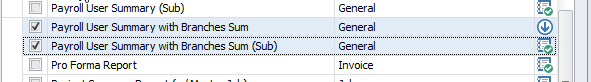
This report is similar as standard Payroll User Summary report but the information has been summarised and also grouped per Job’s branch.
The purpose of this report is to give a summarise information of payroll for users who worked on separate branches.
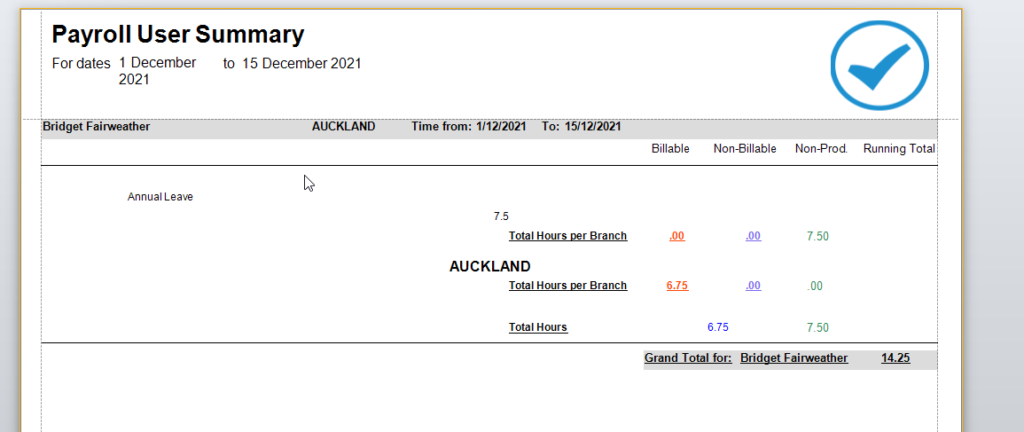
This report is customisable so please consult with your TimeTrak consultant for any changes.
Note: This report has been designed in the inbuilt TimeTrak Report Designer (not built into the website) meaning once the report parameters have been submitted there is the ability to print the report as well as export the report to another file type including an excel spreadsheet.
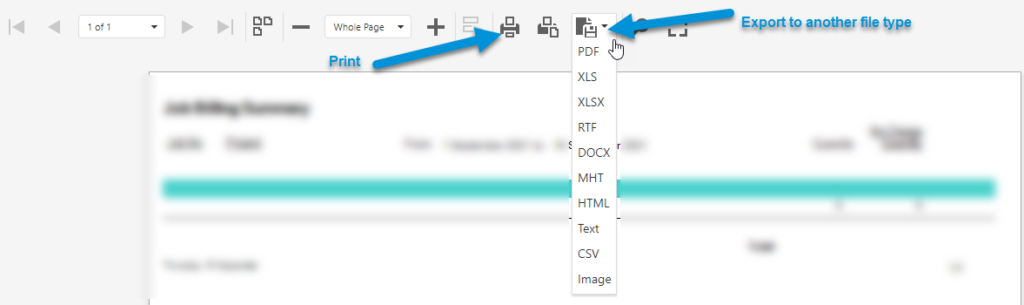
Reports designed in the inbuilt TimeTrak report designer can be customised to meet your requirements – you can discuss this with the TimeTrak support team: support@timetrak.benandhayley.nz
These reports can also be setup as scheduled events and emailed to specified email addresses on a scheduled basis as per below:
https://timetrak.benandhayley.nz/blog/category/whitepaper-scheduled-events/
View a sample report here