Get better visibility of your team and optimise job scheduling with geolocation tracking.
Unlike a standard GPS tracking device, our works on any smartphone or tablet and uses your team’s geolocation so you can monitor your field technicians across the entire work day.
Your service coordinator is able to check the arrivals, job progress and schedule the work of your mobile team from the office.
From within TimeTrak Professional, users can see all Jobs, Tasks, Clients and Serviceable Units within the User Maps screen. From here, jobs can have an appointment created for them. You can also use this screen to:
- Book a job by locating your nearest technician to a job
- Build queues of jobs or tasks for your team
- Schedule work more efficiently
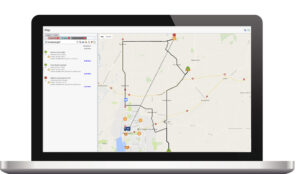
Provide your clients with accurate ETAs
TimeTrak Mobile monitors your team wherever they are. As someone in your team is travelling toward a client site, you can monitor their progress, view which route they are taking, and see what their estimate time of arrival is based on their chosen route. A service coordinator can see if a field technician is travelling or is on site. Using this information is better able to provide accurate information to clients when asked.
Use TimeTrak Queues to schedule smarter
Jobs and tasks can be placed into a queue and rearranged into a logical order based on staff locations. The queue is visible in both the maps screen and the jobs panel, allowing for users to quickly turn these items into appointments.
Using Queues, you can better manage a field technicians day by ordering jobs based on location.