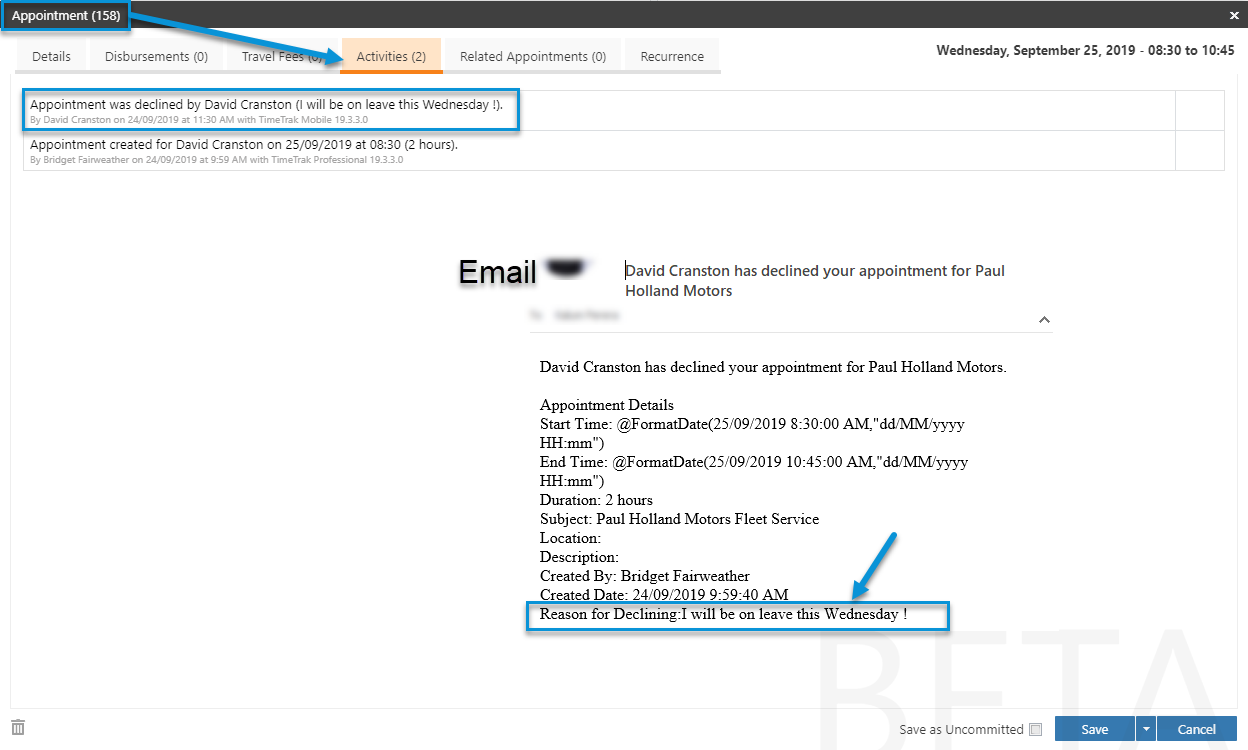TimeTrak 19.3 introduces an ability to accept or decline appointments in TimeTrak Professional and Mobile. This feature is useful for the appointment scheduler to get confirmation from TimeTrak Mobile users for the jobs or tasks that are assigned to them.
The new profile setting added to the TimeTrak Admin Console under Profile Features section.
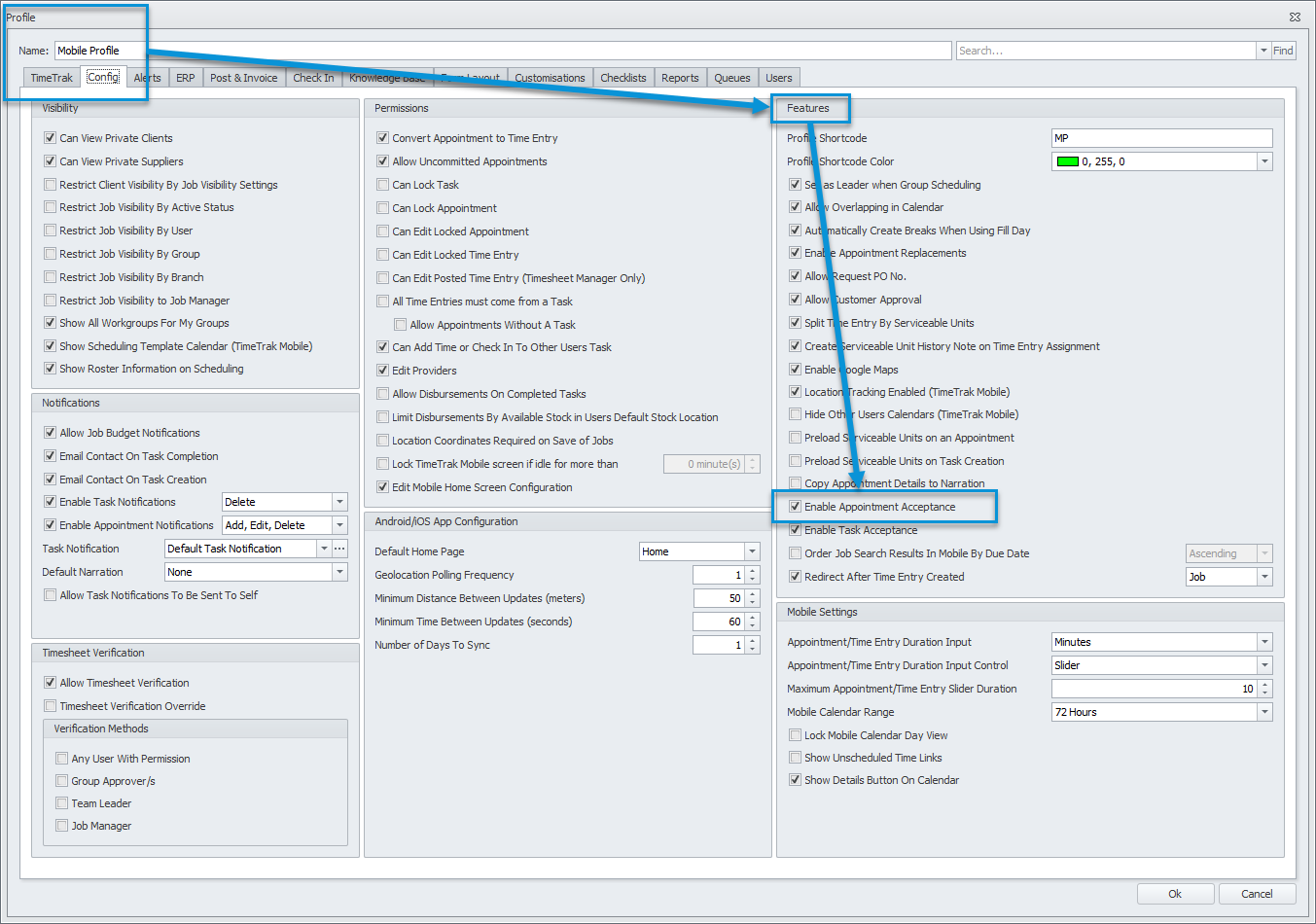
Once the setting is enabled, upon user action, appointment visibility status will change in TimeTrak Professional as per below screen.
Note: The new legend indicates details of appointment status as shown in right top corner of the below screen.
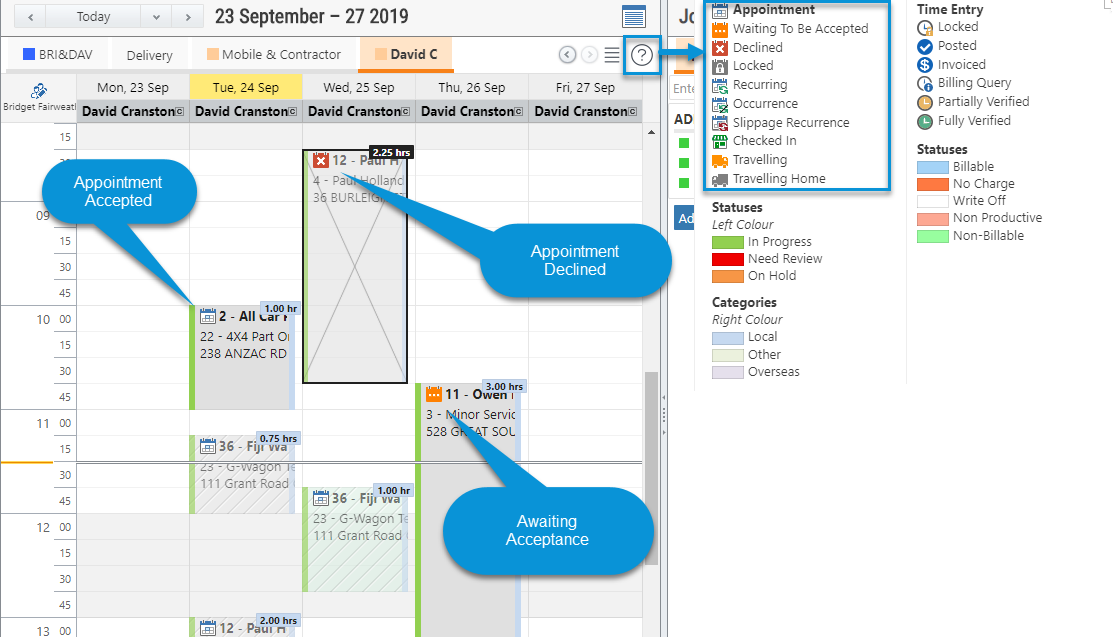
TimeTrak Mobile & Professional users are provided with two buttons to accept or decline appointments as per the below screens.
Appointment acceptance is a straightforward action. It can be done directly through the Appointment Widget on TimeTrak Mobile’s main menu or by clicking the appointment details as per below screen.
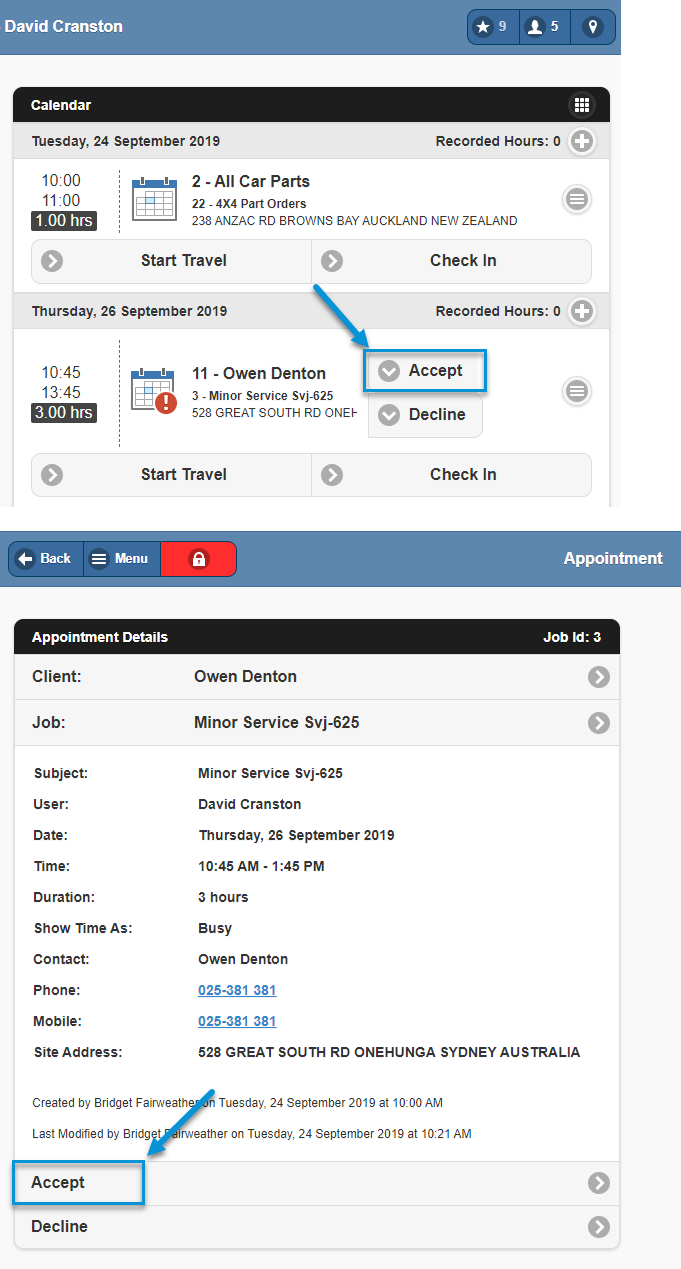
TimeTrak Professional appointment acceptance is simple, as per below.
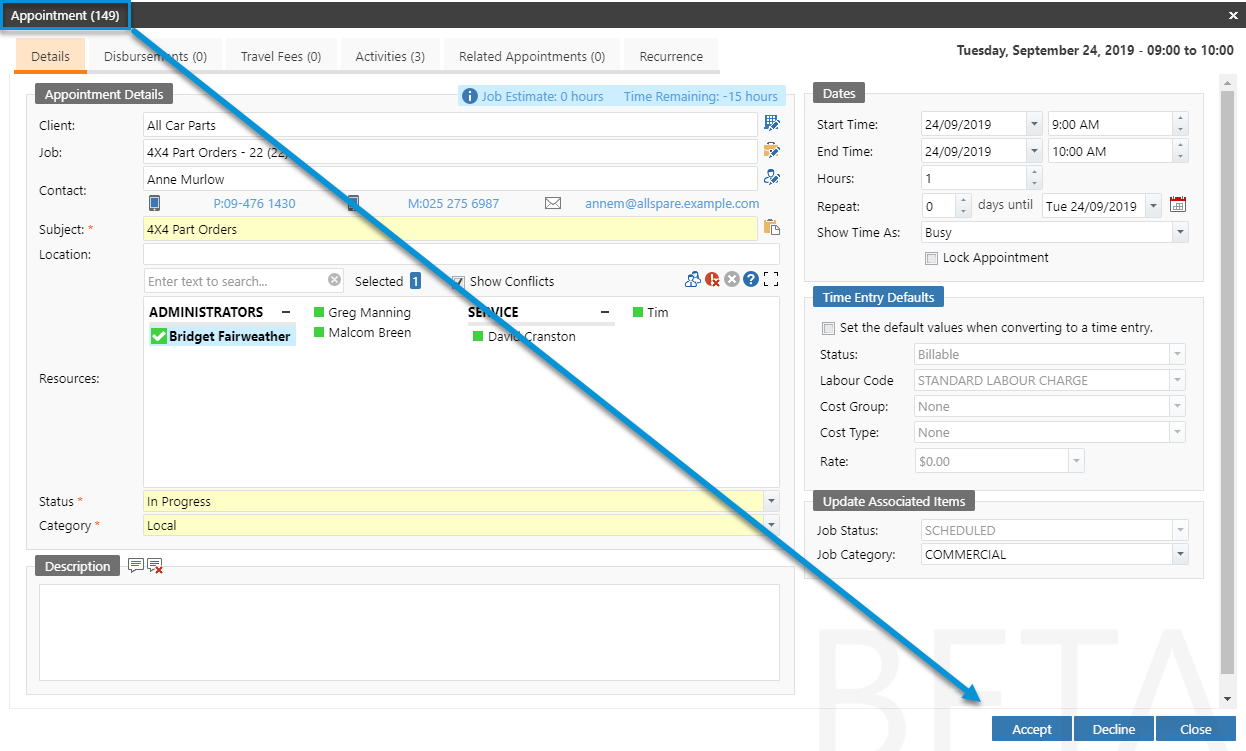
If the appointment is declined, TimeTrak user will be prompted to add the reason for declining it.
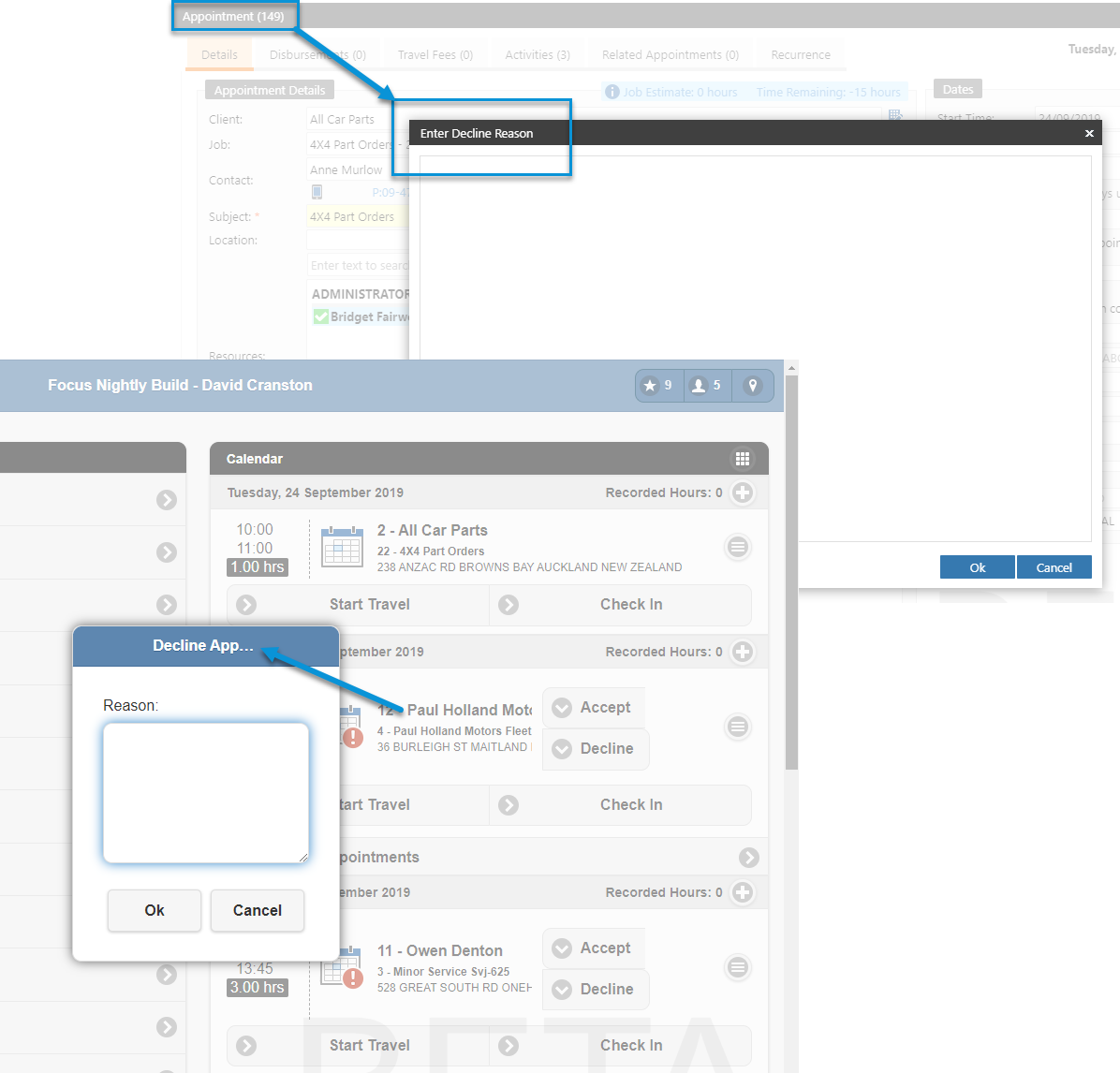
The appointment will be removed from the TimeTrak Mobile. However, it will be still visible on TimeTrak Professional as an inactive appointment as shown in below screen.
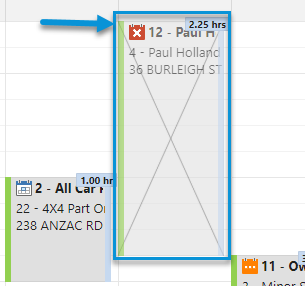
Email notification to appointment scheduler will be sent and appointment activities will be updated with reason and other related information.