Report Parameters:
- Group: All groups (the logged in user has access to) or select one group.
- Users: Select all users or a single user to run the report for
- Date Range: Quick selection to default the Start Date and End Date.
- Start Date: Date you would like to run the report from.
- End Date: Date you would like to run the report until.
This is a legacy report written into the TimeTrak website which is unable to be adjusted.
This report provides the ability to see disbursements that have been assigned to time entries only in TimeTrak for a selected group or all groups over the date range selected.
Stock items can be searched and either one or multiple can be selected by holding down the Ctrl key and clicking on multiple items.
Note: This report does not display disbursements recorded by users directly against jobs or tasks which is specified at the bottom of the report.
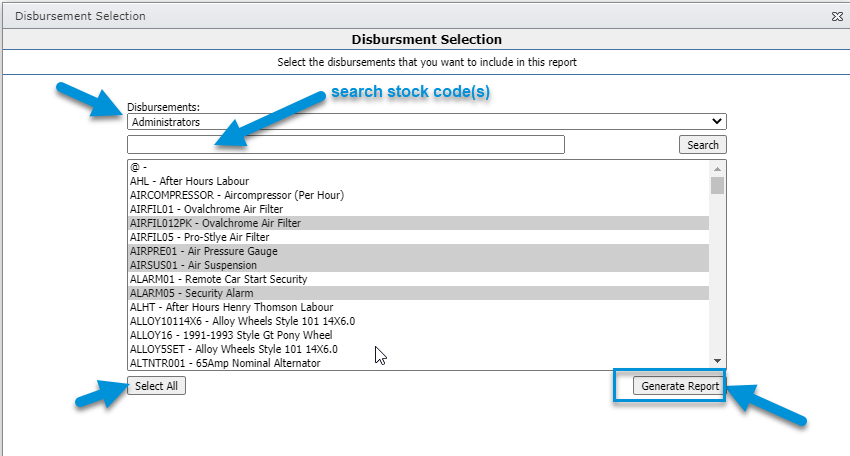
The report is then grouped and ordered by user to display the time entries and disbursements assigned, as per below:
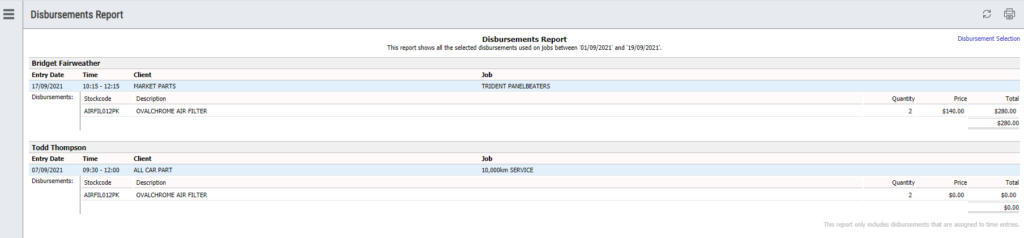
Note: on running the report if you get an error message like below in the disbursement selection.
This is due to stock code(s) in your database having a NULL value in the description field, meaning the report is unable to be run.
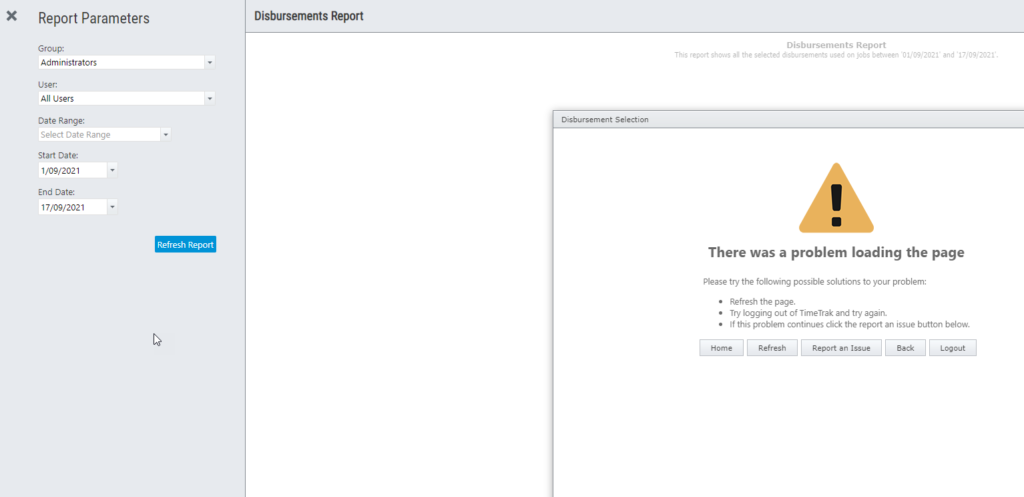
Talk to the TimeTrak support team who will be able to assist in identifying which stock code(s) are causing the issue.
View a sample of the Disbursements Report here.