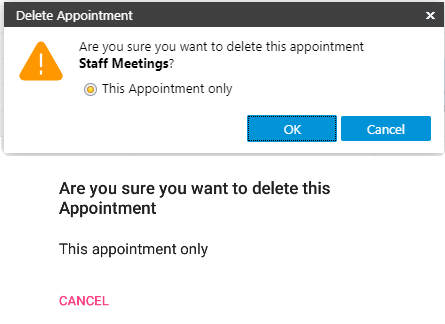In TimeTrak against a users profile previously there was options to enable users assigned to the profile to “Delete Time Entry” and “Delete Appointment” as per below:
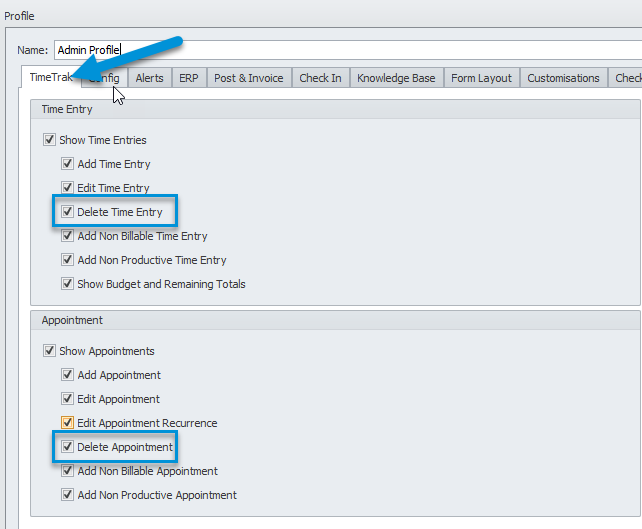
With these settings enabled when a user selected to delete a time entry or appointment if there was related time entries or appointments for the same user or other users they would receive the below prompt in TimeTrak Professional and the TimeTrak App. Please note TimeTrak Mobile observes different behaviour where only the selected entry can be deleted this has not been changed.
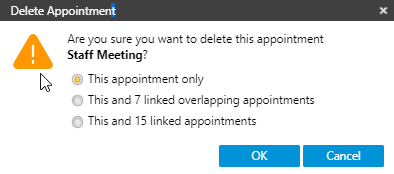
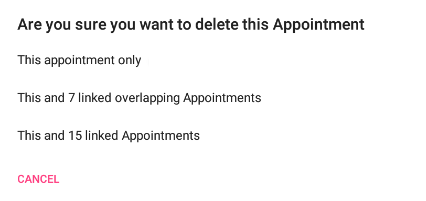
Users would need to be trained to leave the default This Appointment/ time entry only.
However if they selected the linked options they could delete other users appointments and time entries by mistake.
In TimeTrak from version 21.2.1 the below extra profile settings have been added, these will be enabled by default if users have the ability to delete time entries and appointments.
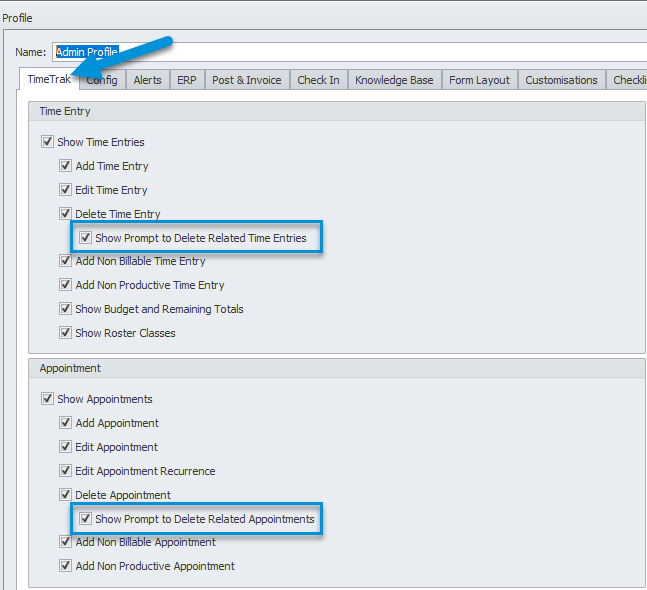
To limit the deletion of time entries and appointments to the single selected item (appointment or time entry) which would be common for field staff these settings can be disabled.
Once disabled on selection to delete a time entry or appointment no option will display preventing the user from being able to select and therefore possibly choose to delete other appointments or time entries in error.
In TimeTrak from version 21.2.1 the below extra profile settings have been added, these will be enabled by default if users have the ability to delete time entries and appointments.