Does your company have a minimum labour charge that is calculated either by value or by duration?
TimeTrak can take care of these calculations for you.
This tip of the week will take you through the set up required to bill a minimum charge via duration or value.
Minimum Charge by Duration
In this example, a fee of $60 for the first half an hour onsite is charged.
After this the usual hourly rate (labour code assigned to the user) will apply.
This minimum charge is set up as a stock item in Exo as well as a disbursement in the TimeTrak Administrator Console with Minimum charge enabled “by duration” and a duration of 30 minutes as per below:
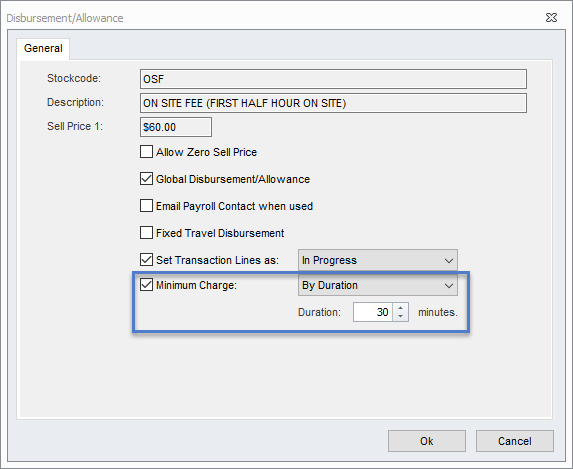
This disbursement is then assigned to the TimeTrak user(s) you would like it to apply to as a pre-loaded disbursement with a quantity against it in this case Greg as per below:
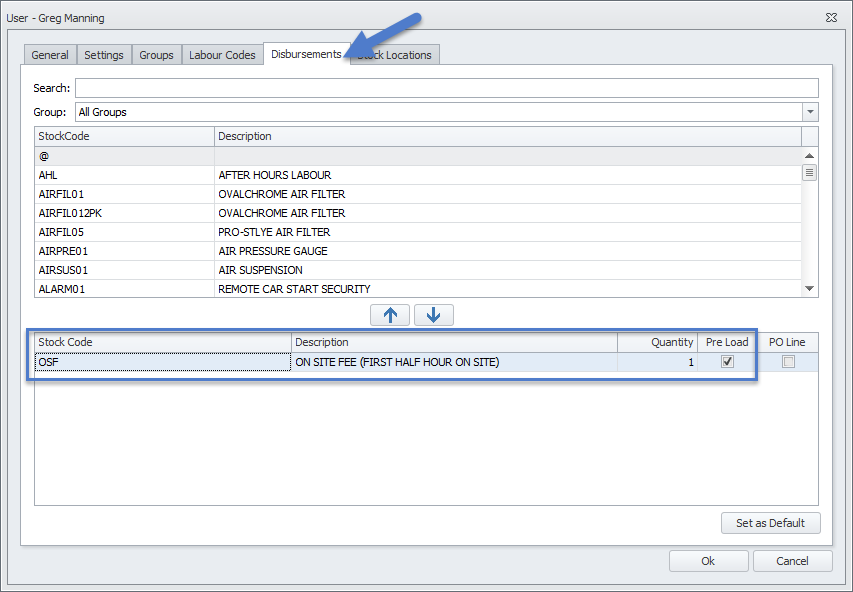
If the minutes on the time entry is less than the set minimum charge duration value then the sell rate is zero and the minimum charge rate is applied from the disbursement.
In the below case Greg has created a 15 minute time entry he is advised that the rate will be calculated using a minimum charge as per below:
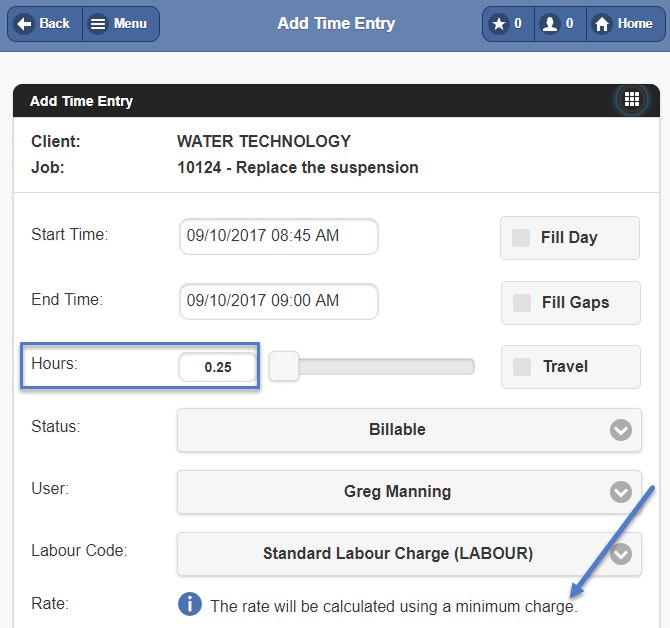
When posted to job costing the time hits the timesheets tab with a sell price of $0 as per below:
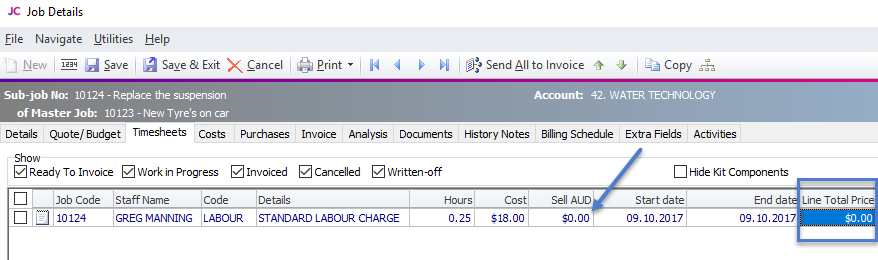
And the disbursement hits the costs tab as per below:
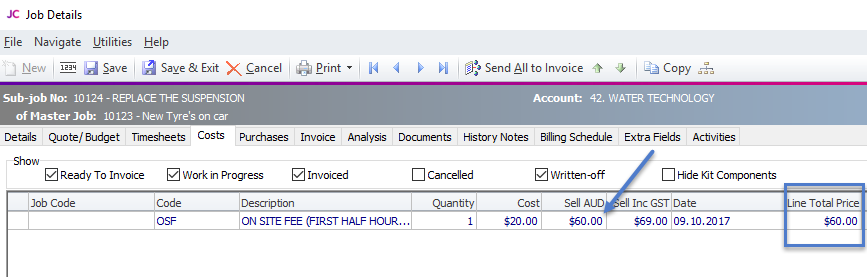
If the minutes on the time entry are greater than the set minimum charge duration value then the sell rate is calculated as this: (Hours – (min charge duration/60)) x best price / hours
In the below case Greg created a 1 hour 45 minute time entry he is still advised that the rate will be calculated using a minimum charge:
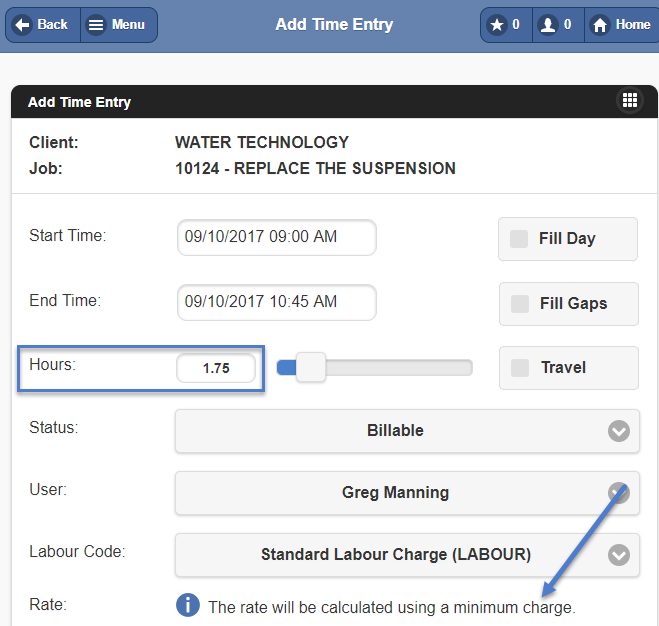
When posted to job costing the time hits the timesheets tab with an adjusted sell price of $35.71 an hour as per below:
Greg’s labour code has a sell price of $50 an hour. There are no discounts or special pricing for this account therefore $50 is the best price.
(Hours – (min charge duration/60) x best price / hours
1.75 – 0.5 x 50= 62.50/ 1.75 = $35.71
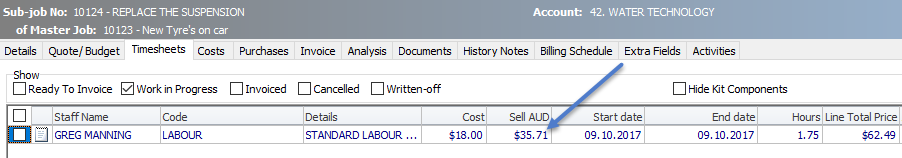
And the disbursement hits the costs tab as per below:
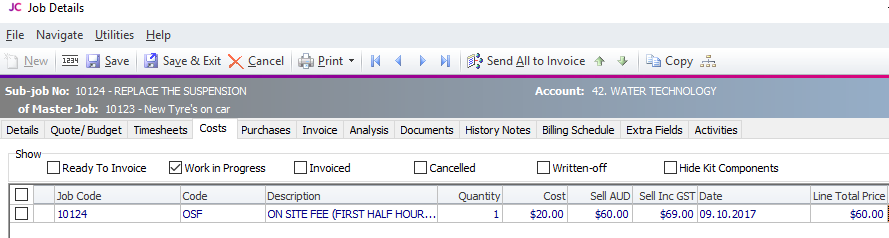
Minimum Charge by Value
In this example a minimum fee of $100 is charged.
This method allows a minimum charge disbursement to be sold if the value of the time is less than the value of the disbursement.
If the value of the time is greater than the value of the disbursement then the time will be billed.
This minimum charge is set up as a stock item in Exo as well as a disbursement in the TimeTrak Administrator Console with Minimum charge enabled “by value” as per below:
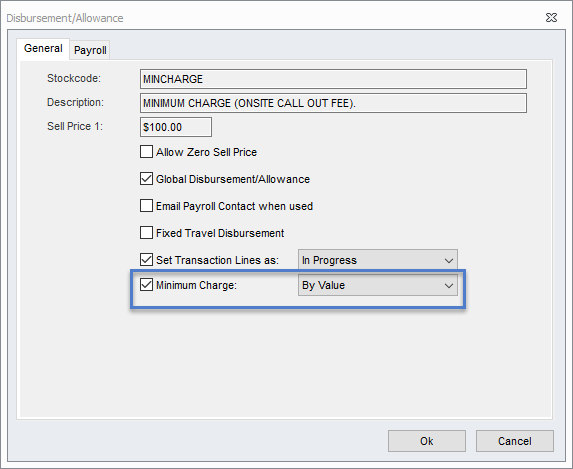
This disbursement can then be assigned to the TimeTrak user(s) you would like it to apply to as a pre-loaded disbursement with a quantity against it in this case Henry as per below:
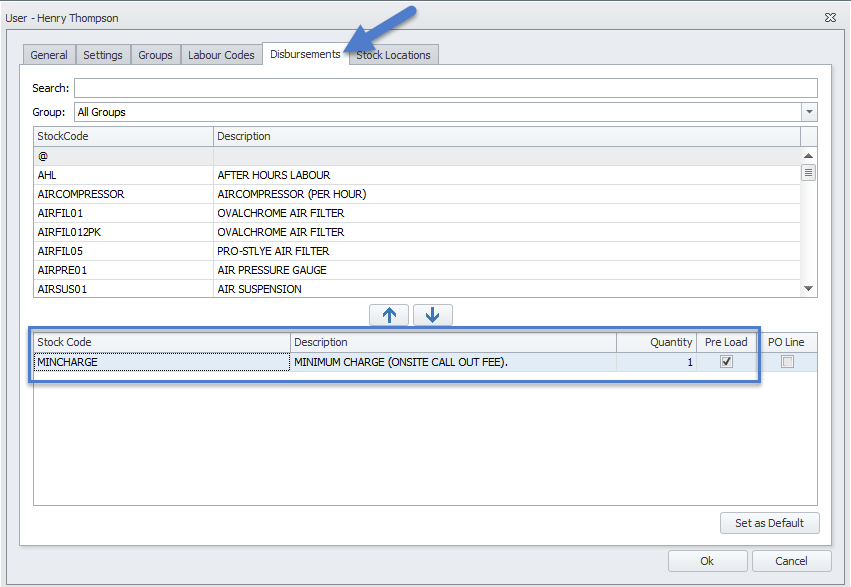
If the (Hours x Best Price – Disbursement Sell Price) is less than zero the time entry is zero and the Disbursement Value is to be used.
In the below case Henry has created a 30 minute time entry.
Henry is advised that the rate will be calculated using a minimum charge as per below:
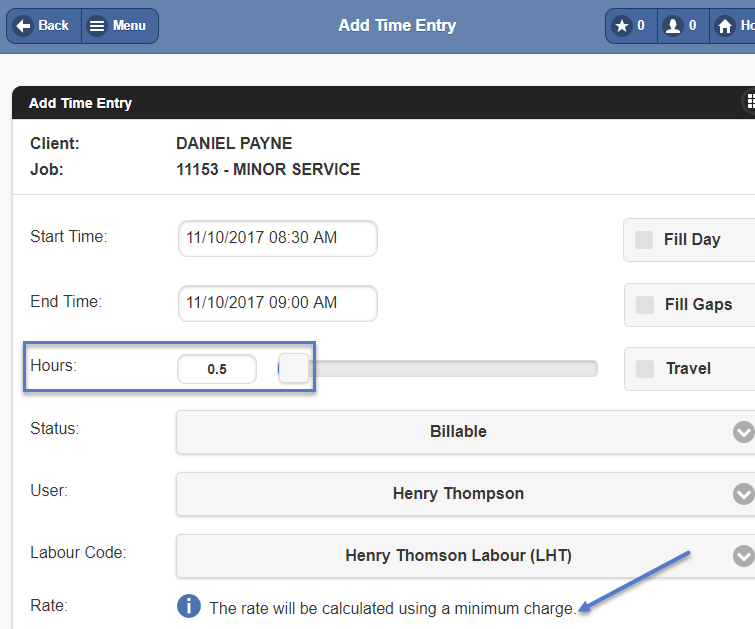
When posted to job costing the time hits the timesheets tab with a sell price of $0 as per below using the above calculation with a best price of $100.
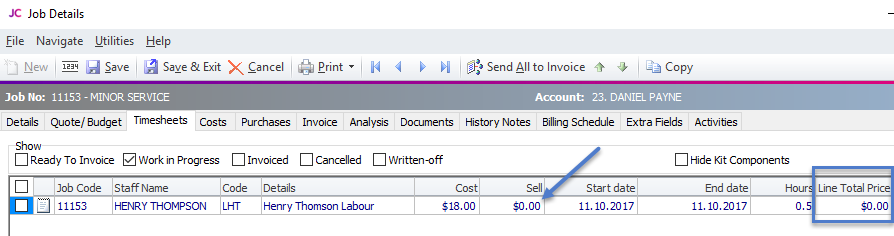
And the disbursement hits the costs tab as per below:
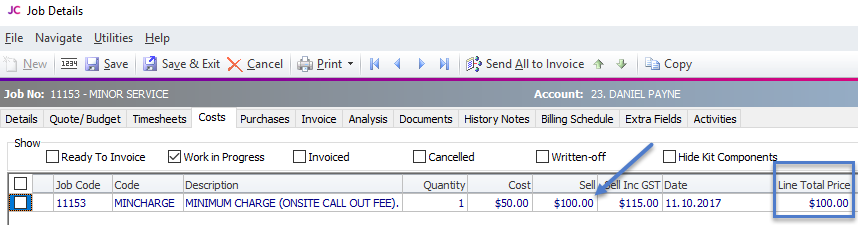
If the (Hours X Best Price – Disbursement Sell Price) is greater than zero then the value is (Hours X Best Price – Disbursement rate/ hours).
In the below case Henry has created a 1 hour 45 minute time entry.
Henry is advised that the rate will be calculated using a minimum charge as per below:
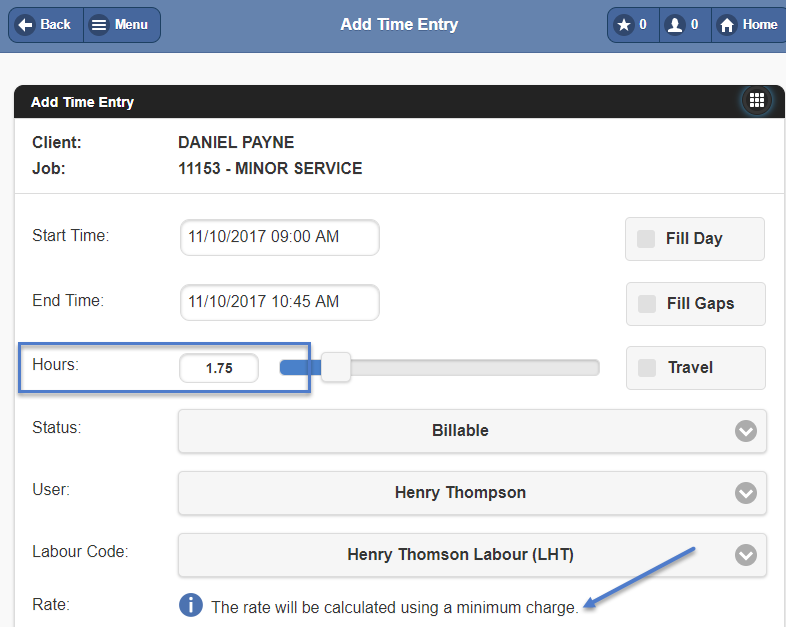
When posted to job costing the time hits the timesheets tab with an adjusted sell price of $42.86 an hour as per below:
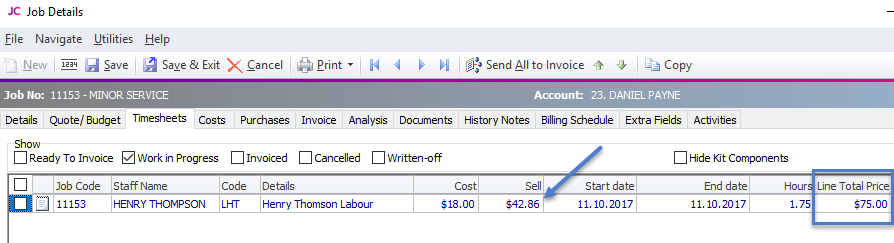
This adjusted sell price is again using the calculation above (see below for the break down).
(Hours X Best Price – Disbursement Sell Price)
1.75 X 100 – 100 = 75
Time Value = (Hours X Best Price – Disbursement rate/ hours).
1.75 X 100 = 175 – 100 = 75 / 1.75 = $42.86
And the disbursement hits the costs tab as per below:
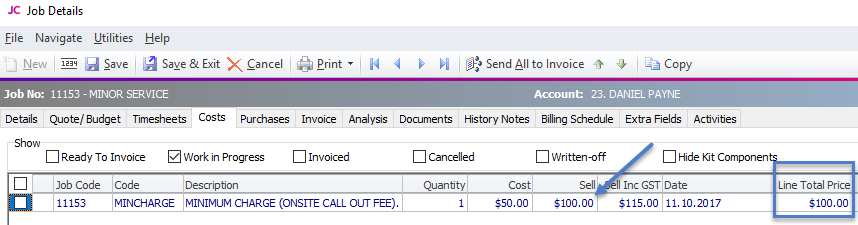
Users can also manually add a minimum charge disbursement to their time entry or appointment.
As per below Greg is creating a time entry in TimeTrak Professional for the same job 11153.
Against the disbursement tab he has manually added the minimum charge disbursement:
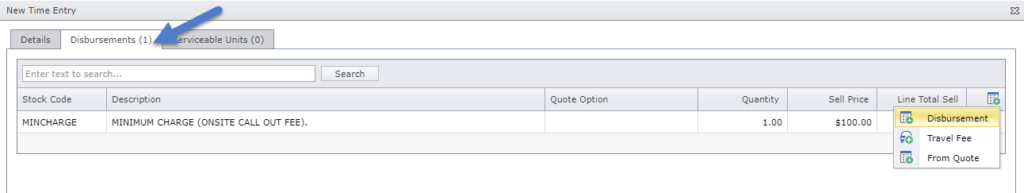
The Rate of this time entry currently shows $50 a hour as per below.
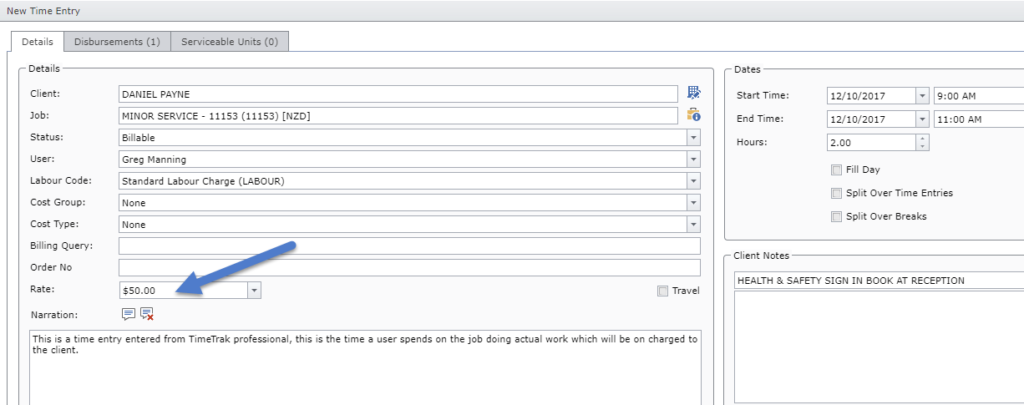
On saving of the time entry the minimum charge calculation is applied and as per below the time entry is now at a rate of zero.
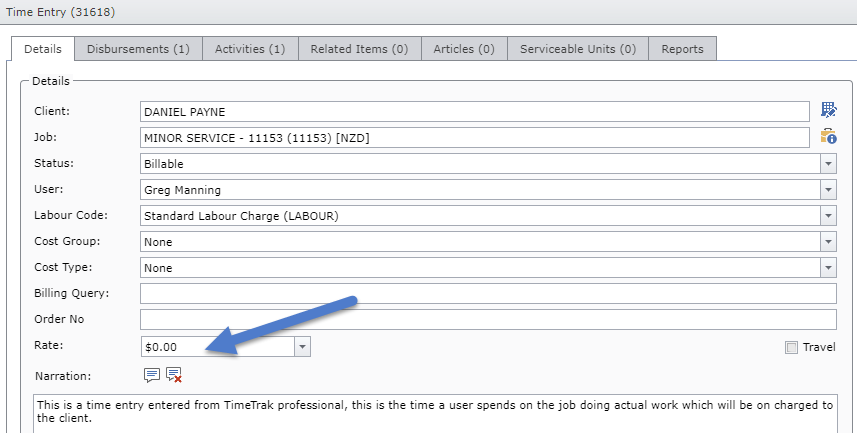
And the minimum charge disbursement is to be charged out:
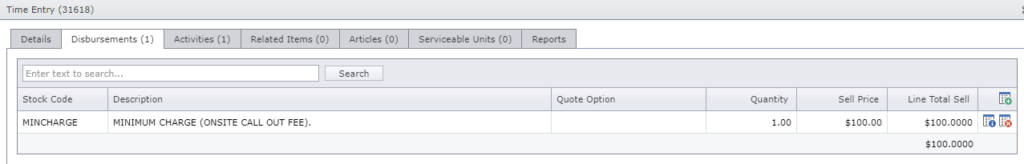
Note: Please ensure minimum charge disbursements have sell prices loaded against them in Exo to allow TimeTrak calculations to work correctly otherwise they will always be sold out at zero.
If you have any further questions please contact the TimeTrak team via email: support@timetrak.benandhayley.nz or phone NZ: 0800 12 00 99 AU: 1800 60 80 77