In TimeTrak 4, there is now added functionality included in the grids which includes the ability to group by columns.
Right click on a group header to see these options, as per below:
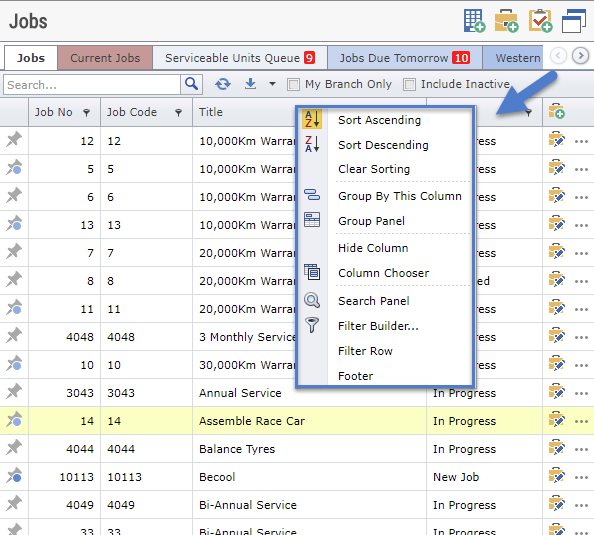
The column chooser option allows users to select additional columns to add and remove from the grid.
Selecting the Group Panel option provides the ability to drag a column above the header to filter by this.
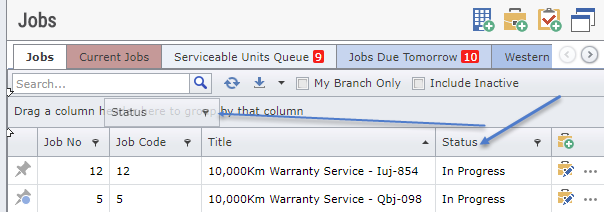
In this example, the job panel is grouped by job status:
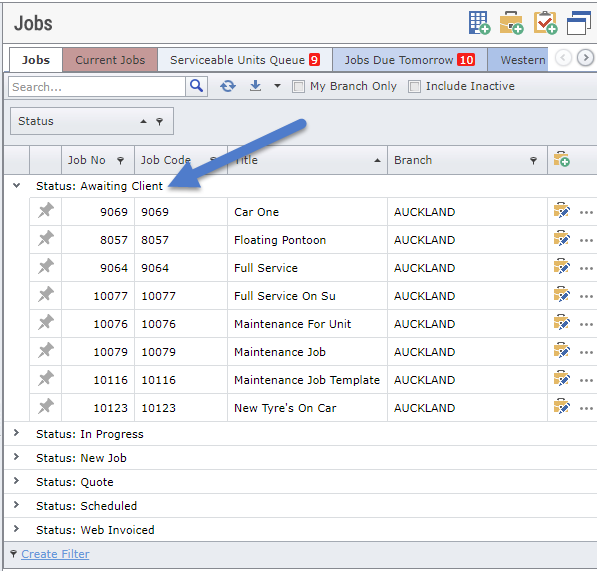
The same options apply to the time entries tab against a task or directly against a job in the below case the user would like to group by user.
Select the user column header, group by this column as per below:
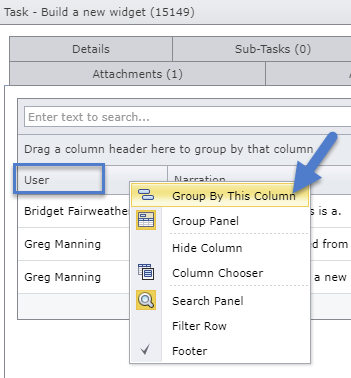
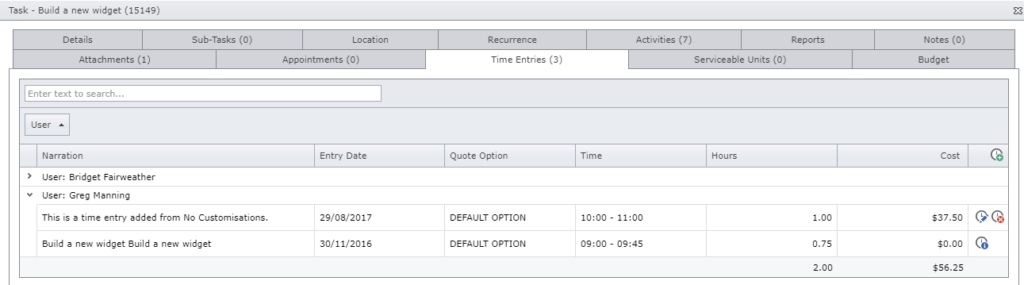
If you have any further questions please contact the TimeTrak team via email: support@timetrak.benandhayley.nz or phone NZ: 0800 12 00 99 AU: 1800 60 80 77