In the latest version of both TimeTrak 3.2 and 4.0 there has been some enhancements to improve user’s ability to reconcile time.
On the ready to Post tab there is an additional column “Posted/ Locked”.
The Posted/ Locked column will display any time for the user which has already been posted or Locked.
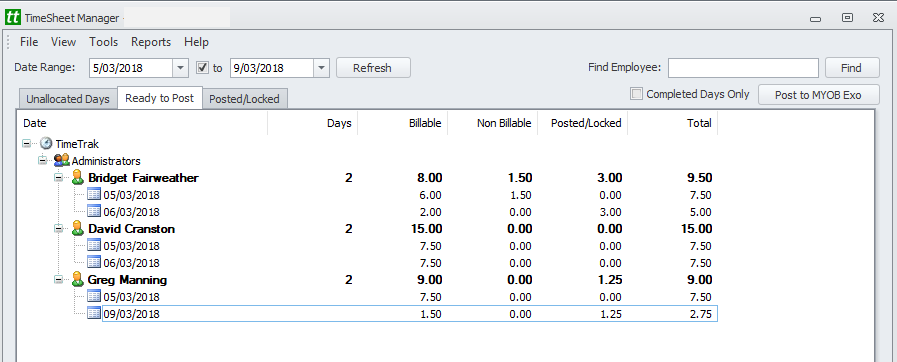
There is also an additional tick added to this screen “Completed Days Only” as per below.
In previous versions, the Ready to Post tab only showed completed days.
Now unticking this allows users to very quickly see the exact position of a user’s time, regardless of whether their expected hours for the day have been entered or not.
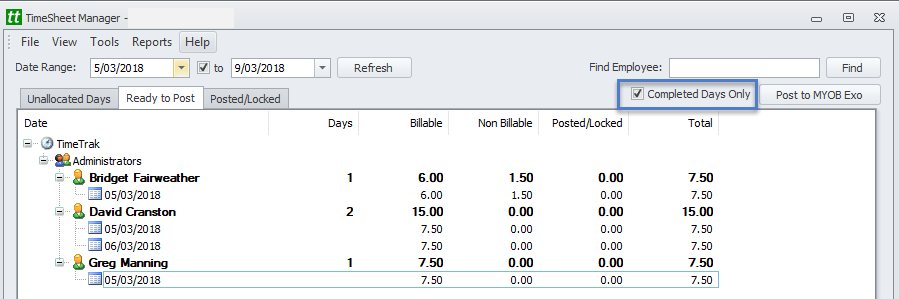
As per previous versions, the option to only post completed days pulls through into the posting grid.
However, the total hours has been added to the header which again provides users with the ability to reconcile the amount of time they are posting.
Please note: Non-Billable Productive and Non Productive time entries do not appear in the Post to MYOB Exo grid below.

If you have any further questions please contact the TimeTrak team via email: support@timetrak.benandhayley.nz or phone NZ: 0800 12 00 99 AU: 1800 60 80 77